


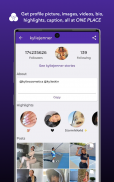

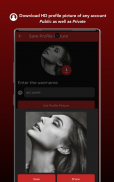
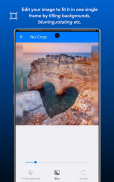




Beschreibung von Insta Tools - An Instagram Toolkit
Be an Instagram Pro and influence the world with the power of Insta Tools. An Integrated toolbox giving you the functionality of not just saving your favourite content to your device, but giving you recommendations according to your post to level up your game.
"Insta Tools - Instagram Content Downloader" helps you to save Instagram photos, videos, profile picture (any public or private account), stories, highlights, captions, comments and many more such things in just a single click free and forever.
With the updated and clean design, you can easily save all the content of your favourite Instagram accounts and can share it with your friends and family. You can also get recommendations of the post you want to upload and many more such things are coming your way.
Main Features :
- Save HD Profile Picture (Public as well Private accounts)
- Save Multiple photos, videos, stories and highlights
- No Login Required
- Download content in just 2 clicks
- Get recommended hashtags of photos (Machine Learning used behind the scenes)
- Extract text from any image
- High Definition Content promised.
- View saved images and videos in your Photos/Gallery App. No need of third party app.
- Amazing photo views with Slideshows and more.
- Clean and Updated UI
- Share photos and videos from Insta Tools App.
- Batch Save photos and videos in your phone offline.
- Share your content to external apps such as Whatsapp, Facebook, Twitter etc.
Steps to use:
- Open Instagram and click on three dots of your favourite post located on the upper right corner of the post.
- Click on “Copy Link” and Open Insta Tools App and paste the link in the textbox and click Get Content
- Photos or videos will start downloading automatically, progress shown in notification.
- If you just want to share the content with your friends, you can do that by selecting the Share button and share it on WhatsApp, Facebook, Twitter etc.
Disclaimer:
* This app is NOT affiliated with or endorsed by Instagram's official network.
* Any unauthorised actions (re-uploading or downloading of contents) and/or violations of intellectual property rights is the sole responsibility of the user.
* We respect the rights of Instagram.
* This app is not associated with Instagram.
* Please do not use this program to save photos and repost without the permission or intimation of the respective owners
* We only use the contents which Instagram allows to developers.
Need Help or have any feature in mind? Please send your queries at appwarpdevelopers@gmail.com
Seien Sie ein Instagram-Profi und beeinflussen Sie die Welt mit der Kraft von Insta Tools. Eine integrierte Toolbox, mit der Sie nicht nur Ihre Lieblingsinhalte auf Ihrem Gerät speichern können, sondern auch Empfehlungen gemäß Ihrem Beitrag erhalten, um Ihr Spiel zu verbessern.
Mit "Insta Tools - Instagram Content Downloader" können Sie Instagram-Fotos, -Videos, -Profile (öffentliche oder private Konten), -Stories, -Highlights, -Titel, -Kommentare und vieles mehr mit nur einem Klick kostenlos und für immer speichern.
Mit dem aktualisierten und übersichtlichen Design können Sie ganz einfach den gesamten Inhalt Ihrer bevorzugten Instagram-Konten speichern und mit Ihren Freunden und Ihrer Familie teilen. Sie können auch Empfehlungen zu dem Beitrag abrufen, den Sie hochladen möchten, und viele weitere solcher Dinge werden auf Sie zukommen.
Haupteigenschaften :
- HD-Profilbild speichern (sowohl öffentliche als auch private Konten)
- Speichern Sie mehrere Fotos, Videos, Geschichten und Highlights
- Keine Anmeldung erforderlich
- Laden Sie Inhalte mit nur 2 Klicks herunter
- Empfohlene Hashtags für Fotos abrufen (Maschinelles Lernen im Hintergrund)
- Extrahieren Sie Text aus einem beliebigen Bild
- High Definition Content versprochen.
- Zeigen Sie gespeicherte Bilder und Videos in Ihrer Foto- / Galerie-App an. Keine Drittanbieter-App erforderlich.
- Erstaunliche Fotoansichten mit Diashows und mehr.
- Saubere und aktualisierte Benutzeroberfläche
- Teilen Sie Fotos und Videos von Insta Tools App.
- Batch Speichern Sie Fotos und Videos auf Ihrem Handy offline.
- Teile deine Inhalte mit externen Apps wie WhatsApp, Facebook, Twitter usw.
Zu verwendende Schritte:
- Öffne Instagram und klicke auf drei Punkte deines Lieblingsposts in der oberen rechten Ecke des Posts.
- Klicken Sie auf "Link kopieren" und öffnen Sie die Insta Tools App, fügen Sie den Link in das Textfeld ein und klicken Sie auf "Inhalt abrufen"
- Fotos oder Videos werden automatisch heruntergeladen, der Fortschritt wird in der Benachrichtigung angezeigt.
- Wenn Sie den Inhalt nur für Ihre Freunde freigeben möchten, können Sie dies tun, indem Sie auf die Schaltfläche Freigeben klicken und ihn auf WhatsApp, Facebook, Twitter usw. freigeben.
Haftungsausschluss:
* Diese App ist NICHT mit dem offiziellen Netzwerk von Instagram verbunden oder wird von diesem unterstützt.
* Alle nicht autorisierten Handlungen (erneutes Hochladen oder Herunterladen von Inhalten) und / oder Verletzungen von Rechten des geistigen Eigentums liegen in der alleinigen Verantwortung des Benutzers.
* Wir respektieren die Rechte von Instagram.
* Diese App ist nicht mit Instagram verbunden.
* Bitte verwenden Sie dieses Programm nicht, um Fotos zu speichern und ohne Erlaubnis oder Andeutung der jeweiligen Eigentümer erneut zu posten
* Wir verwenden nur die Inhalte, die Instagram Entwicklern zur Verfügung stellt.
Benötigen Sie Hilfe oder haben Sie eine Funktion im Sinn? Bitte senden Sie Ihre Anfragen an appwarpdevelopers@gmail.com







